Contents
- 1 I will make your WordPress database lean and fit to respond faster to queries and load pages quickly
- 2
- 2.1 Optimized Databases Pave The Road for 90+ Website Speed
- 2.2 More than Just Query Optimization
- 2.3 What Does The Job Entail
- 2.4 Results
- 2.5 FAQ
- 2.6 Can I keep editing and working the content while the Database cleanup is running?
- 2.7 Is the work done on the live website?
- 2.8 How to assess the success of the project?
- 2.9 What if I have server errors?
- 2.10 How safe is the database cleanup?
- 2.11 What is your database method?
- 2.12 Will you provide a list with the actions taken?
- 2.13 Is there a Refund?
I will make your WordPress database lean and fit to respond faster to queries and load pages quickly
Optimized Databases Pave The Road for 90+ Website Speed
I tune the database performance to the point it yields a fast system response time. The positive effects of SQL optimization can be seen immediately, the site renders the pages more quickly, the overall performance and usability are improved, and the speed score is higher.
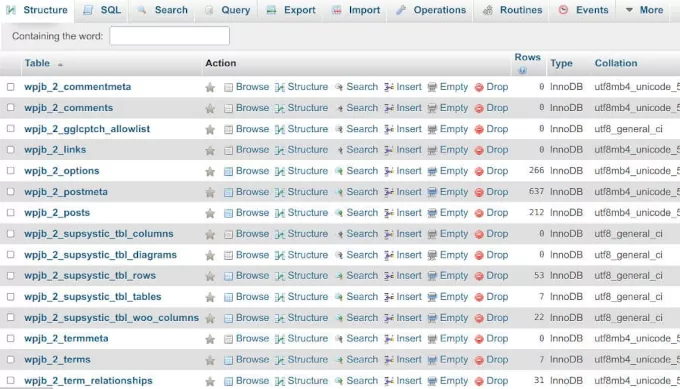
More than Just Query Optimization
When I talk about database tuning I don’t mean to use a plugin to do it. Most of the WP plugins conduct a rather superficial database sweep and fail to meet the critical pointers. It’s not about a basic PHPMyAdmin optimization either, where you select all the tables and click on the optimize menu option and the script does its job. I’m talking about a deep dive into the database system and an SQL query optimization. Also to do the rarely found Woocommerce Database Optimization This technique takes hours to complete and it requires a specific skill set to avoid destroying the database and taking the website out of business. Read below the actions taken.
I’m a website optimizer and I know that in database optimization projects, the fellow optimizers won’t spend some quality time tuning the database. They might just use a plugin, and that’s it, no SQL optimization. Since I have personal experience in how this type of work can positively impact speed, I have included database optimization tuning as a mandatory item in my speed optimization protocol.
Now speed up database queries:
What Does The Job Entail
- Remove the clutter from the database that plugins leave behind when removed.
- Create indexes and help the database respond faster to queries.
- Rationalize the items that autoload.
- Enable the MySQL Server caching in alignment with the hosting if you don’t have root access to the server.
- I clean up the Woocommerce clutter.
- I reduce calls to the database from the website theme and plugins.
- SQL server tuning
Results
After spending hours working on the database, the metrics show that the database queries take fewer seconds as the table rows are optimized, the pages load faster, the website speed is considerably higher, and the User Experience has improved a lot, together with your SEO positions.
FAQ
Is the work done on the live website?
The database cleanup work is done on the live (production) website and in the respective database on the server. If it is an e-shop it is nearly impossible to copy the work and a staging website won't keep any new orders coming in during the work. Plus, there may be lack of available disk space to create a test clone (staging).
How to assess the success of the project?
The database response time or database query time will be measured for the most important pages before starting the work and upon delivering the work using accredited monitoring tools that report those metrics, so both parties can compare the progress made upon delivery.
What if I have server errors?
If your server produces 502 errors or has database connection issues I can't give any guarantee that they will be fixed. 502 errors are server errors, and database connection errors originate from faulty MySQL setup on the server, which is a host’s responsibility and liability, as to the reasons they are generated they could be due to unclear factors besides a large database or script installation.
I will optimize the server and clean up the database the same way I do for large e-shops and the delivered database will show whether those errors are reduced or gone. The final payment will not depend on the existence of 502 errors neither database connection errors, as the contract has a limited scope (database cleanup) and the work might, or might not, fix those errors and there will be no guarantee given for those. Feel free to find a dedicated developer as well a server specialist who can fix those errors BEFORE starting the contract.
How safe is the database cleanup?
The database cleanup work has been proven very safe in the 100% of previous database works. Backups will be taken (website and database provided there is enough server disk space), besides any server backups that are automatically running daily or on any other period. I cannot be responsible for any failures attributed to the host to restore backups kept in the host control panel backup tool or elsewhere on the server. It happens sometimes that backups cannot be pulled from the host either because they don’t offer that functionality (e.g. Siteground) or they don't allow their clients to restore from local backups. Host backups are not always reliable (they break or stop due to short intervals set by the host to run scripts) so the backup restore function fails. Bottom line, I will not be deemed responsible for any failures attributed to the host to restore backups kept in the host control panel backup tool or elsewhere on the server.
What is your database method?
I will follow the proven successful method below:
Scope: make the database scalable, lean, and fit to respond faster to queries. The positive effects can be seen immediately, the site renders the pages more quickly, and the speed score is higher.
Areas to optimize:
- The primary technique to improve scalability is to fix performance so that it does not degrade as your site grows.
- Fix slow queries as the site gets bigger
- Fixes the issue of too many queries. This problem most often comes from badly coded search or filtering plugins.
- Fixes the issue of having too much RAM and CPU consumption in PHP.
- Remove the clutter from the database that plugins leave behind when removed.
- Creates indexes and helps the database respond faster to queries.
- Rationalize the autoload table as instructed here: https://wpengine.com/support/database-optimization-best-practices/#Autoloaded_Data
- Removes Woocommerce clutter.
- Reduces those multiple (unnecessary) calls to the database that website themes and plugins do.
Will you provide a list with the actions taken?
No timelog of any actions taken in the database will be shared as there is no way to revert the work done in the database due to the nature of MySQL Databases. A generic list of actions taken in similar projects will be shared and you can read it in the answer above. And as a backup will be shared prior to starting the work that enables you to restore the database if you feel the cleanup is not needed anymore. In this last case an hourly compensation will be due.
Is there a Refund?
No refund will be given for working hours spent to clean up your database. If you wish to cancel the project you won’t be entitled to a refund for payments already done but you are welcome to restore the backup taken from me prior to starting the work. That said, in the event of canceling the project following your wish, you will need to pay for the working hours at an hourly rate of $67 per hour. You will have to take the initiative to contact me and discuss how the hourly compensation is to be paid.
